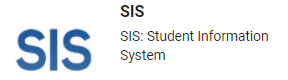For MFA reasons, you may need to add a mobile phone number to your WCC accounts. This can be accomplished using SIS from the myWCC portal.
Steps to Add a Mobile Phone Number to Your WCC Accounts
- Log in to myWCC.
- Click on the SIS tile.
- Select My Student Information.
- Select Phone Numbers – under Personal Information on the side menu bar
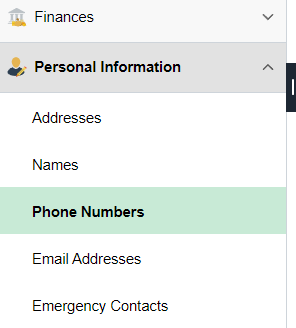
- Select Add a Phone Number.
- In the new row, select Mobile from the drop-down list and add your mobile number to the next box (use the format of the other numbers xxx/xxx-xxxx)

- Select Save
- Select OK
- Close the SIS tab and get back to your portal dashboard