
Scheduling an Appointment with Navigate
Scheduling an appointment with an advisor has never been easier! No more calling or trying to track them down!
Follow the instructions below to make an appointment with an advisor or with teaching faculty for course assistance.
Step 1: Log in to “My.WCC” using Google Chrome or download the Navigate Student app.
Step 2: Select the Navigate tile
Step 3: Select Appointments from the left-hand menu, then click on “Schedule an Appointment”

Step 4: Choose appointment type—Advising.
Step 5: Pick a Service Category— to meet with a faculty instructor or advisor, the best option to choose is General Advising.

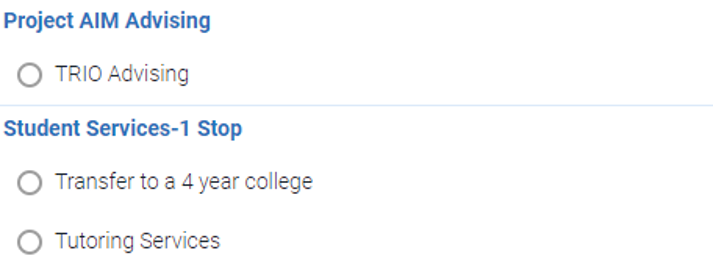
Step 6: Pick a date. Click on down arrow to choose your date ( a calendar will pop up); then click on available times.
Step 7A: You can either choose to search for advisor by name, or location.

Step 7B: Or you can click on the number of people showing to the right of the colored circles.

Step 8: Once you have located the advisor/faculty, you can then choose available days/times as listed under their name.

Step 9: You will then be able to review your appointment details and schedule.

Please note that you can also click on Other Options and Meet with Your Success Team. This will give you information for your academic advisor (as listed in SIS).

If you have any questions, please contact WCC's Admissions/Onboarding Specialist Jill Boukadida at (276) 223-4753 or email at jboukadida@wcc.vccs.edu



