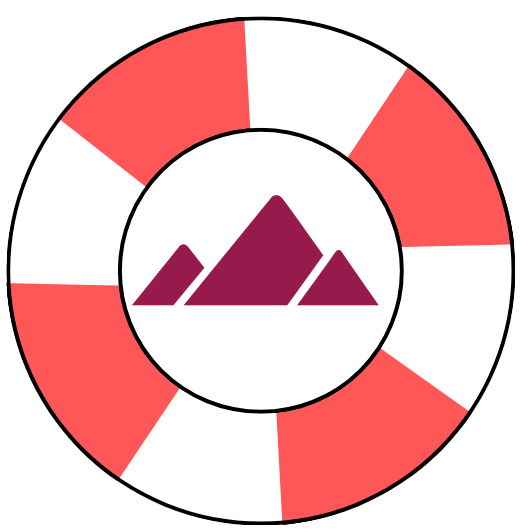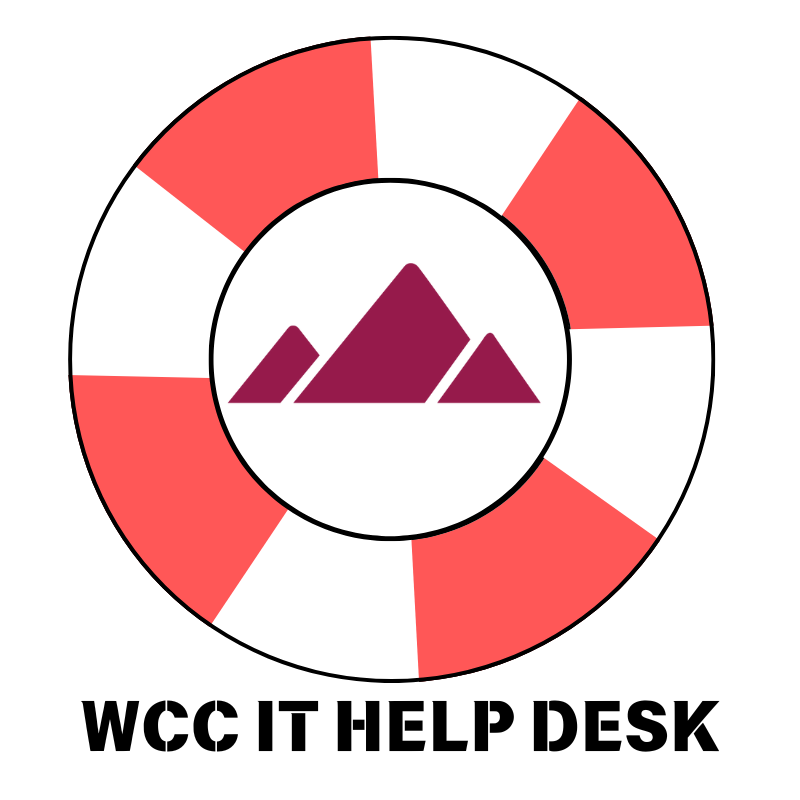
Student Help
Students needing help with email or distance learning can submit a service request here or contact Information Technology at helpdesk@wcc.vccs.edu or (276) 223-4835. Students needing help with the Student Information System (registering for courses, viewing grades, etc) should contact Student Services at (276) 223-4825. Students are also encouraged to use AskWCC to chat with an Online Academic Advisor.
Faculty and Staff Help
Faculty and Staff needing help with distance learning can contact Information Technology at helpdesk@wcc.vccs.edu or (276) 223-4835. Additionally, users are encouraged to submit a ticket via the Team Dynamix portal.
WCC Faculty and Staff can access their VCCS-provided email account by logging into wcc.my.vccs.edu and selecting the Gmail option. More information on the services provided by this email account.
Technology Support Service Requests via Team Dynamix
WCC uses Team Dynamix for Technology and Maintenance/Custodial requests.
User Documentation
The following resources are provided to assist with the functional use of WCC IT/AV equipment found at all WCC locations. Additional user documentation and tutorials can be found in the Knowledge Base section of the WCC Team Dynamix portal.
Teaching Stations
Classroom Displays
Smyth 122 Smart Classroom
Phone System
Multi-Function Devices (Scan and Print)
Software and Services
- VPN
- LastPass
- Multi-Factor Authentication (MFA)
- Microsoft Office *
- OneDrive
- Network Drives *
- Adobe Creative Suite (please have your supervisor submit a TDX request for access)
* Documentation coming soon
Helpful Links